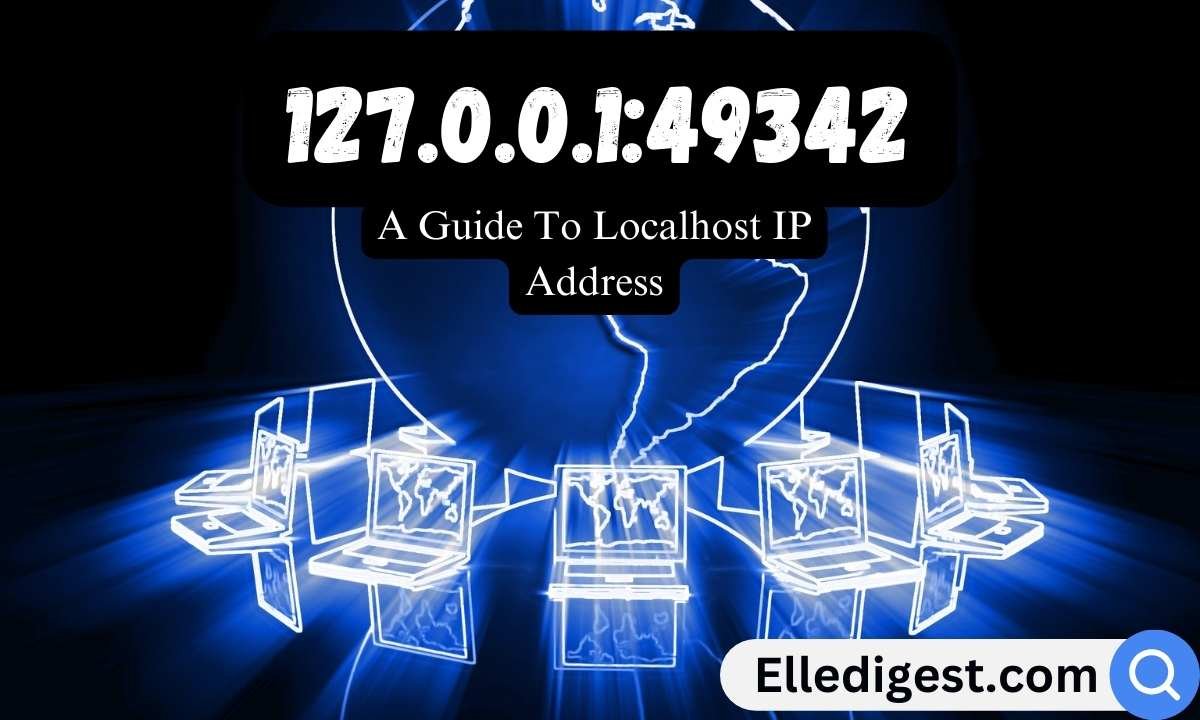In the digital age, QR codes have become ubiquitous, serving as a bridge between the physical and digital worlds. Adobe, a leader in creative software, has integrated a QR code generator into its Adobe Express platform, offering users a seamless way to create and design these powerful tools. Let’s delve into the features and benefits of the Adobe Express QR code generator.
What is Adobe Express?
Adobe Express, formerly known as Adobe Spark, is a versatile design tool that allows users to create stunning graphics, web pages, and video stories with ease. It’s designed for both professionals and beginners, offering a wide range of templates and customization options to bring your creative ideas to life.
Adobe Express QR Code Generator: Features and Benefits
1. User-Friendly Interface
One of the standout features of Adobe Express is its intuitive interface. The QR code generator is no exception. With a few simple clicks, users can generate QR codes that link to websites, social media profiles, contact information, or any other digital content.
2. Customization Options
Adobe Express allows users to customize their QR codes extensively. You can change the color, shape, and style of the QR code to match your branding or aesthetic preferences. This level of customization ensures that your QR codes not only serve a functional purpose but also enhance the visual appeal of your designs.
3. Integration with Other Adobe Tools
The QR code generator is seamlessly integrated with other Adobe Express tools. You can easily add QR codes to your graphics, web pages, and videos, creating a cohesive and interactive experience for your audience.
4. Dynamic QR Codes
Adobe Express supports dynamic QR codes, which allow you to update the linked content without changing the QR code itself. This is particularly useful for marketing campaigns, where the content may need to be updated frequently.
5. Analytics and Tracking
For businesses and marketers, tracking the performance of QR codes is crucial. Adobe Express provides analytics tools that allow you to monitor how many times your QR codes have been scanned, providing valuable insights into the effectiveness of your campaigns.
How to Create a QR Code with Adobe Express
- Sign In: Log in to your Adobe Express account or create a new one if you don’t have an account yet.
- Select QR Code Generator: Navigate to the QR code generator tool within the Adobe Express platform.
- Enter Content: Input the URL, contact information, or any other content you want the QR code to link to.
- Customize: Use the customization options to change the color, shape, and style of your QR code.
- Download: Once you’re satisfied with your design, download the QR code in your preferred format (PNG, JPEG, etc.).
- Integrate: Add the QR code to your graphics, web pages, or videos using Adobe Express’s other design tools.
Use Cases for Adobe Express QR Codes
- Marketing Campaigns: Use QR codes to direct customers to promotional content, landing pages, or special offers.
- Business Cards: Add a QR code to your business card to make it easy for people to save your contact information.
- Event Tickets: Include QR codes on event tickets for quick and easy check-in.
- Product Packaging: Use QR codes on product packaging to provide additional information, such as user manuals or customer support links.
Conclusion
The Adobe Express QR code generator is a powerful tool that combines functionality with creativity. Whether you’re a business owner, marketer, or designer, this tool offers a seamless way to create and customize QR codes that enhance your digital and physical content. With its user-friendly interface and extensive customization options, Adobe Express makes it easy to unleash your creativity and engage your audience in new and innovative ways.